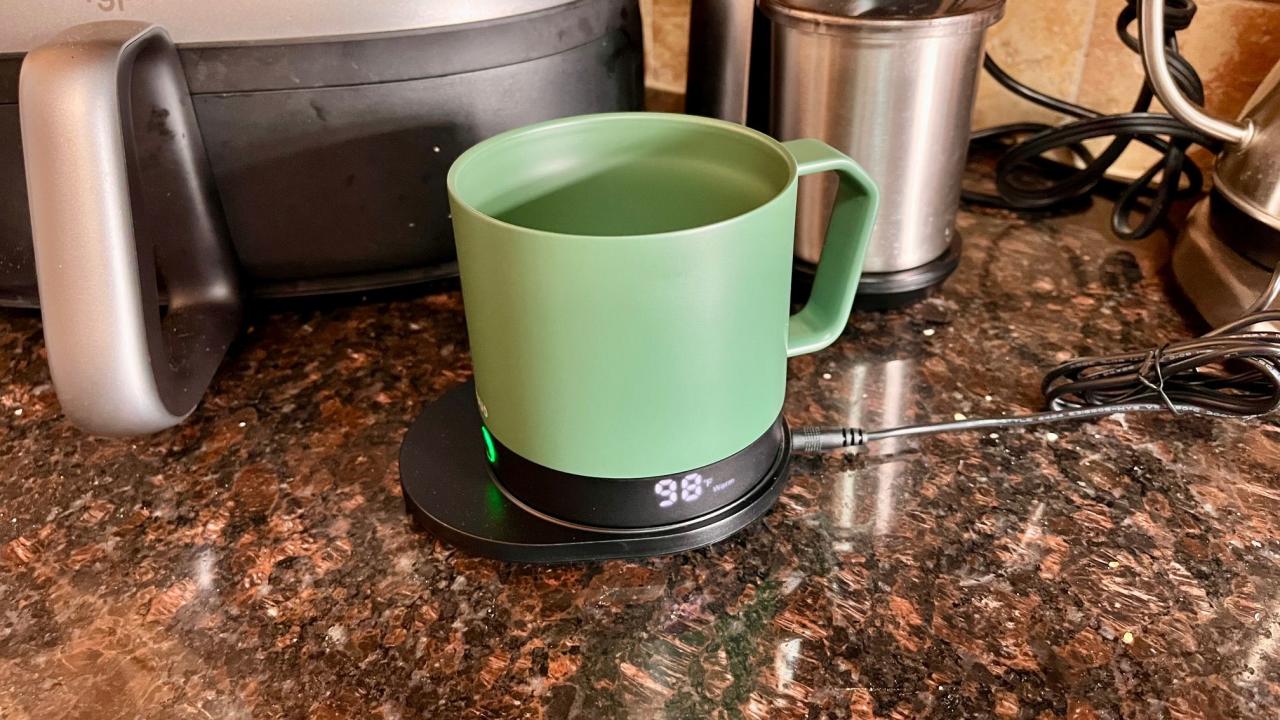It’s amazing how quickly a cup of coffee can go from “elixir of life, savior of mornings” to “undrinkable tepid swill.” But that’s exactly what happens if you step away from your mug for just a few minutes. Thankfully, there’s a high-tech solve for this horrendous problem: a heated coffee mug. Pour in your joe and the cup keeps it at the same temperature from first sip to last. This may not sound like a big deal, but trust me: Once you’ve experienced it, you can’t go back to ceramic. The question is, what’s the best heated mug to keep your coffee from getting cold?
Table of contents:
I have the answer, having tested lots of these cups from Ember and other brands. Read on to learn which ones I liked best and which didn’t make the cut. And be sure to keep scrolling past the reviews, as I’ve got lots of details on how these things work and what features matter most.
One quick note: I think a heated coffee mug makes an amazing gift. In my experience, people are a little hesitant to buy one for themselves, as most of them are rather pricey. But to receive as a gift? Huge win!
Read more:
Best overall heated coffee mug
Capacity: 10 or 14 oz. | Color options: 11 | Temperature options: 120-145°F, set in app | Battery capacity: 3,200 mAh | Charging method: Coaster | Lid included: No
Ember is the self-heating mug that made me fall in love with self-heating mugs. It was among the first, and it’s arguably the best — at least for anyone seeking ultra-precise temperature controls and total automation.
The 14 oz. Mug 2 model, the one I tested, comes in a number of colors, including a dazzling red that benefits charity and various metallic choices (the latter with even higher prices, alas). There are 10 oz. Ember mugs too; they’re priced $30 less.
Regardless of size or style, the app-controlled mug links to your phone via Bluetooth; an eponymous app lets you dial the heat setting anywhere from 120°F to 145°F. You’ll get an alert when it hits that ideal temperature, nice if you want to go do something else for a few minutes until your latte is juuuust right.
The app also lets you set a countdown timer for brewing tea and even choose a color for the mug’s status LED, which glows soothingly while heating is in progress and turns red when battery power runs low. I wish actual battery-remaining percentage was more prominently displayed in the app; as it stands, you have to delve into settings to find it.
Here’s what I love most about the Ember: I don’t have to turn it on. Once I pour a liquid in, it immediately starts heating. When the drink is gone, it turns off. Sounds like a trivial thing, but it’s great not having to futz with a power button or temperature settings. I don’t really even have to use the app after the first time; once I’ve set my preferred temp, it’s “locked in” until I change it.
My only real complaint is that Ember doesn’t provide a lid, which would keep the coffee hot a lot longer and let me hop in the car with it if I need to. You can buy one separately, but it’s almost insultingly priced at $15. Even so, this is my favorite heated mug, the gold standard in this category.
- Wide range of attractive color choices
- Starts heating as soon as liquid is added
- App allows you to set a specific temperature
- Expensive, and metallic colors cost even more
- Lid sold separately
Other top heated coffee mugs we recommend for 2024
Capacity: 12 or 16 oz. | Color options: 10 | Temperature options: 95-149°F, set on mug or in app | Battery capacity: 4,000mAh | Charging method: Coaster | Lid included: Yes
A newcomer to our best list, the VFZO mug is coming in, er, hot. It’s available in both 12- and 16-ounce sizes — the latter among the largest of the heated mugs — and a whopping 10 different colors, all of them really lovely.
What makes this a particularly good desk companion is the charger: More than just an electrified coaster, it’s home to a Qi charging pad for your phone, AirPods or the like. (Note that the specs for that aren’t listed; it’s most likely a 7.5-watt pad, so don’t expect anything faster than standard charging.)
Beyond that, I like the mug’s numeric temperature gauge and integrated touch buttons for adjusting the setting. There’s also a simple companion app if you want to check mug status and change temps on your phone.
Although VFZO supplies a decent printed instruction guide, there’s some inaccurate information on the Amazon product page. In one spot there’s a mention of two included lids; it comes with only one. One graphic indicates three temperature settings; there are far more than three.
During my testing, I noticed that the temperature readout often dropped several degrees after I took a sip, especially as the coffee level got lower — which seems counterintuitive because there’s now less liquid to keep hot. But it was still plenty warm as I reached the bottom of the cup.
If you want a big mug, a colorful mug and/or a double-duty charging dock, the VZFO is your best option. If it could automatically turn on when you pour in your coffee, it might unseat the Ember as the best option overall.
- Holds up to 16 ounces
- Charging dock can also charge your phone
- Lid included
- Easy on-mug controls, with optional app controls
- Numerous pretty color choices
- Must be powered on manually
- Struggled to maintain set temperature
Capacity: 14 oz. | Color options: 4 | Temperature options: 120°F, 135°F, 150°F, set on mug | Battery capacity: 2,550mAh | Charging method: Coaster | Lid included: Yes
There’s a reason most heated mugs are tall rather than wide: Less exposed surface area means less heat loss. That said, some people prefer a “wide-mouth” mug, in which case Buuo’s stylish entry is worth a look.
Indeed, I like the design of this cup and its wide, substantial handle. It makes for a comfortable grip, which is good because the mug itself is a little heavy at 1.2 pounds.
I also like the dual temperature displays, one on each side so you can see it whether you’re a left-handed drinker or a rightie.
This is also a super-simple mug to operate: Just press the power button once to turn it on and then again to cycle between the three available temperature settings.
There’s just one problem: If you don’t use the lid, the mug can’t maintain the selected temp. I set it to 150° (aka “piping”), but after a few sips it retreated to 145° and stayed there. The more I drank, the lower it fell, eventually ending up around 137 for the final third of the coffee (but slowly creeping back up the longer I let it set). That seems counter-intuitive; with less liquid in the cup, shouldn’t it have an easier time maintaining temperature?
I encountered a similar dip with the VFZO mug, so perhaps it’s just the nature of the beast (though Ember’s mugs didn’t vary this way). It’s not a deal-breaker, just something to be aware of.
- Displays temperature on both sides of mug
- Holds up to 14 ounces
- Attractive design
- Shallow cup easier to clean
- Only three temperature settings
- A bit heavy
- Struggles to maintain its highest temp setting
Capacity: 18 oz. | Color options: 3 | Temperature options: 130°F, 140°F, 150°F, set on mug | Battery capacity: 6,400mAh | Charging method: Coaster | Lid included: Yes
If you like a really big cup of coffee, look no further than the Nextmug Plus. It can hold 18 ounces, more than any other (non-travel) mug here.
Thankfully, it also has the highest battery capacity, meaning it’s not just a larger cup atop the same base as the 14-ounce Nextmug (which is otherwise identical and also recommended). Rather, its pair of 3,200-mAh batteries should translate to the longest battery life of any mug.
Of course, that translates to more weight as well, and the Nextmug Plus is a bit heavier than most at 1.2 pounds. (Ironically, though, that’s the same weight as Buuo’s 14-ounce mug.)
There’s no learning curve here: To turn on the mug, you press a button. To cycle between the three available temperatures — warm (130°F), hot (140°F) and piping (150°F) — you press that button again. One final press turns it off. LEDs near the bottom show battery and temp status, though there’s an odd disconnect here: three temperature settings, five temperature LEDs.
That’s a tiny nitpick; my only real design complaint is that limited selection of temperature choices. My preference would be something closer to 145, so I have to drink my coffee a bit colder than I like it or a bit hotter.
What’s more, you’re definitely paying a premium for the larger size and bigger batteries. But if 14 or even 16 ounces isn’t enough coffee to jump-start your day, now you’ve got a Plus-size option.
- Holds up to 18 ounces, the most of any heated mug
- Unrivaled battery capacity
- Simple operation
- Costs more than most heated mugs
- A bit heavy
- Only three temperature settings
Capacity: 12 oz. | Color options: Black | Temperature options: 120-145°F, set on mug or in app | Battery capacity: 3,200mAh | Charging method: Dock | Lid included: Yes
If you like the idea of Ember’s app-powered mug but want a to-go version, look no further. The Ember Travel Mug is designed with cars and cup-holders in mind, with a tapered bottom and spill-proof lid. However, there’s no easy way to charge it on the road, and the price tag may bring tears to your eyes.
Make no mistake, it’s a premium product. If Apple made a self-heating travel mug, it would likely be this one. In fact, this “2+” edition adds support for Apple Find My, meaning if you accidentally leave it behind somewhere (rental car, hotel, etc.), you should be able to track its location with the same ease you would an Apple AirTag.
Like the non-travel version, the Travel Mug automatically detects liquid and turns on (or off) accordingly, charges via a coaster-style dock and pairs with your phone for app-based controls. But here there’s an embedded alphanumeric display that shows temperature, battery status and more, along with touch controls for manually adjusting the temperature — no app required.
This is really cool; the display is effectively invisible until you touch the Ember logo, at which point it lights up. Touch repeatedly to cycle through the four options, one of them being plus/minus buttons that appear above the display. When you tap those, there’s actually an audible click so you know your tap has registered. (How does this thing have a speaker in it?)
Another cool touch: Within the app, you can give the mug a name, and it’ll scroll ticker-style across the display.
The lid screws onto the mug and seals tight to prevent leaks. When you want to drink, you press the spring-loaded center to open a 360-degree gap. That means you can sip without having to find the little hole that’s common in a lot of travel coffee mugs. Here the coffee arrives at your lips from any side.
That’s practical, but it takes a little practice to manage the flow of coffee when you’re drinking — especially as you get near the bottom and have to tilt the mug higher. (There was some … dribbling.) I’m also a little turned off at having to touch the pop-top, especially if an errant sip leaves a little coffee pooled in there. Now I just dipped a finger in it.
My real complaint, though, is with the charging dock. If I’m taking a road trip, I can’t recharge the Ember while driving, nor at a hotel unless I’ve packed the dock. There’s a fix for the former, at least: Ember’s Car Charger for Travel Mug 2, which fits into a cup holder and plugs into your car’s 12V power port. But it’s another $50 on top of an already pricey product.
Indeed, because I haven’t won the lottery lately, it’s unlikely I’d ever spend the asking price on this, regardless of what it can do. (Believe me, I struggle to justify Ember’s standard mug as well.) I suspect that most folks seeking hot travel coffee in the car will be nearly as happy with a $20-$30 insulated tumbler.
- Tapered bottom for most vehicle cup holders
- Automatically begins heating when liquid is added
- Clever touch-powered status display
- Supports Apple Find My for easy lost-mug location
- Very expensive
- Can’t recharge in the car unless you buy a $50 accessory
- Pop-top design has a few shortcomings
Other heated coffee mugs we’ve tested
Not all of these products are perfect. In fact, there are a couple I reviewed that proved difficult to recommend.
Capacity: 14 oz. | Color options: 5 | Temperature options: 86-149°F, set on mug or in app | Battery capacity: 2,500mAh | Charging method: Coaster | Lid included: Yes
Update (10/11/24): Although I wasn’t able to conduct long-term testing of this mug, the latest Amazon reviews reveal an alarming number of reliability and customer-service issues. Consequently, we are no longer recommending the S3 Pro. The original review follows.
Don’t ask me how to pronounce “Vsitoo,” because I have no answer. What I can tell you is how the company’s S3 Pro mug compares to the Ember mug, with which it shares many similarities. For starters, there’s a companion app available, one that connects via Bluetooth and lets you adjust temperature. It’s also an attractive item, rivaling the Ember in form and finish. But this mug costs less. Is it the ultimate Ember alternative?
Not quite, in part because it doesn’t automatically turn on when liquid is detected (though it is smart enough to stop heating when your drink is gone). Thankfully, it’s very easy to turn on manually; you just touch the illuminated power button, which resides beneath a row of little LEDs that indicate the current temperature selection. There are eight to choose from; you cycle between them by touching the button repeatedly. Each time a touch is registered, the mug vibrates subtly, an unnecessary but nifty design flourish.
The touch button serves another purpose, but it’s kind of weird: When you pick up the mug, it will illuminate blue, orange or red to indicate the current temperature range of the coffee. (It will also flash red when the battery gets below 10%.) I don’t find a lot of value in this information, though I guess it might help you avoid unpleasant surprises (like a drink that’s hotter than you expected). Mostly it just seems confusing. Temperature range? And I need to remember what those ranges are based on the color?
I typically just ignored this. I also didn’t use the Vsitoo app very much, instead relying on a few button presses to turn on the mug and set my preferred temp. There’s one small oddity about that, though: the numbers above the LEDs are in Celsius. Like most Americans, I’m not well-acquainted with that. Fortunately, if you remember that the lowest one (30) works out to about 86 degrees Fahrenheit and the top (65) equals 149, you can pretty easily guess where to set it for your tea or coffee.
Alternately, the Vsitoo app lets you choose Fahrenheit as your preferred unit, the better to be precise about your temperature selection. Just one problem: The mug’s eight presets extend to the app as well. So you can’t, for example, set it to 143 degrees; your closest choices are 140 and 149. This is where the S3 Pro doesn’t quite measure up to the Ember, which lets you set any temperature you want.
There’s not much more to the app than that, though it does have a battery gauge displayed prominently on the main screen and four shortcuts for various beverages (warm water, coffee, tea and milk). You can add more of these presets if you like, though remember you’re still constrained to the eight available temperatures.
You may have noticed that Vsitoo promises up to an eight-hour battery life, but keep in mind that would be possible only at the lowest temperature setting (86°F) and with the lid in place the entire time. If you skip the lid and crank it to, say, 140°F for coffee or the like, you’ll probably get more like 80 minutes. That’s still better than Ember, though, and still less money out of your pocket. The S3 Pro isn’t perfect, but it’s a very good heated mug.
- 8 temperature presets
- Nifty touch control
- Often heavily discounted
- Temperature is displayed in Celsius
- Confusing status LED
Capacity: 12 ounces | Color options: Black | Temperature options: 95-160°F, set on mug | Battery capacity: 4,200mAh | Charging method: USB-C | Lid included: Yes
On paper, the Muggo travel mug looks like a winner, offering some great features at an affordable price. It’s much cheaper than Ember’s tumbler, and because it relies on a USB-C charger to its built-in battery instead of a dock, it’s much easier to recharge while traveling. Unfortunately, the Muggo suffers from a couple issues that keep it out of “best” contention.
It’s a handsome mug, no question, but the glossy finish shows fingerprints aplenty, unlike the matte Ember. To turn it on (or off), you touch the plus/minus buttons for two seconds. Those buttons also raise and lower temperature, anywhere from 95 on up to 160 degrees. An embedded display shows your selected temp, while a stack of LEDs indicates battery remaining. So far, so good.
The “360” lid works just like Ember’s, but has a much flimsier-feeling spring mechanism. The real problem is that it doesn’t let coffee flow smoothly; I found it came out too little or too much, depending on how far I tilted the mug. It’s something you can get used to, but the last thing I want is an accidental gush of hot coffee.
I also found that unless I popped the lid up (i.e. closed) after each sip, the Muggo wouldn’t maintain my set temperature. If I left it open, the temp would drop a degree or two after a few minutes. By closing it, the temp would eventually creep back up, but to me this is a design failure; most of the other mugs in this group can maintain temperature even without a lid, let alone one that’s letting only a little heat escape.
Here’s my main problem with the Muggo, a potentially serious one: The USB-C charging port is exposed. If you’re not extremely careful while rinsing the mug, water could easily drip inside. This might explain some of the user reviews complaining that the mug stopped charging after a few weeks; just a little water inside that port could easily cause a short-circuit. Muggo needs to seriously consider adding a port cover in the next iteration.
That said, I should also note that a lot of the Amazon reviews reference a previous version of the Muggo, one that relied on a dock and removable battery base. Needless to say, those reviews don’t apply here.
If there’s a Muggo 3 in the works, then, it needs a better lid, more powerful heating element and protected charging port. As it stands, I can’t recommend it.
- Affordable price
- Convenient USB-C charging
- Embedded temperature display
- Exposed charging port
- Shows lots of fingerprints
- Poorly designed drink lid
How we tested
I tested each mug by making it part of my morning routine: filled it with hot java (from a pour-over carafe, if you’re curious), left the lid off (because I want the full aroma), set the temperature as closely as possible to 140 degrees, then proceeded to sip it over the course of about 30 minutes. Sometimes I’d get pulled away, maybe to let the dog out or answer nature’s call, and the consumption would stretch closer to an hour.
I’m glad to report that every mug here sailed through that simple test. After a quick rinse and dry (unsurprisingly, these things can’t go in the dishwasher), it was back to the dock until I was ready for my next hot beverage.
The two heated travel mugs, from Ember and Muggo, were a bit different because they’re, well, travel mugs. They’re specifically designed to be used with lids, which you’d think would translate to better battery life (because there’s almost no heat escaping through the top). Alas, the benefits there are pretty negligible, and in fact many insulated non-self-heating travel mugs can keep coffee warm for just as long — for a fraction of the price.
FAQs
How much do heated coffee mugs cost?
Let me start with the bad news: With only one real exception, these things are expensive. If you want perpetually hot coffee and tea, plan on spending at close to $100, if not more. So, yeah, break open the piggy bank or put this on your holiday wish-list.
That said, totally worth it. I’ve used one of these for years and consider it a prized possession. Once you get accustomed to always-perfect drinking temperature, it’s really hard to give up. No more rushing to finish, no repeated trips to the microwave to reheat and then wait while it cools down enough to drink.
How do heated coffee mugs work?
These cups have two features normal ceramic mugs don’t: a heating element and a rechargeable battery, both embedded in the base. They’re typically charged by placing the cup on a “coaster” (cute!) or heating plate that plugs into an AC outlet, though there is one product here that relies on an ordinary USB-C plug.
About that heating element: It’s important to understand that these mugs don’t turn cold drinks into hot ones — they’re not electric kettles — but rather keep an already hot drink at temperature. (Think: coffee from the pot or tea from the kettle.) If you place it back on its charging coaster after each sip, you can keep that temp steady all day. I feel like that defeats the purpose, though, as stated above. So take note of each mug’s rated battery life, which indicates how long it’ll keep the heat flowing after it leaves the dock.
What kind of battery life should I expect?
This is a tough one, because it depends on the size of the battery in the mug, the amount of liquid in the mug, the selected temperature and whether or not you use a lid. At a minimum, you should be able to get at least 40 minutes of heating (without a lid) — not ideally if you typically drink multiple cups throughout the day, as the mug will have to return to the charging dock for a while before you can use it again. At the other end, you might be able to drink for hours (with the lid on and the temperature set closer to “warm” than “hot”).
What’s wrong with using a lid to extend battery life?
Maybe nothing, maybe everything. A lid helps keeps the heat in, natch, which can double or even triple battery life. But by sealing off the coffee, you rob it of some — if not most — of its all-important aroma. If I’m enjoying my java at home (as opposed to on the road), I want the best possible taste. A lid interferes with that.
Can’t I just use a coffee mug warmer?
You might argue that a coffee mug warmer (you know, those $20 Mr. Coffee things) would accomplish the same goal for a fraction of the price, but most pale in comparison. Usually they’re just on or off, with no option to set a temperature, and you have to stay tethered to that warmer if you want ongoing heat. A self-heating mug goes where you go.
Can a heated mug go in the dishwasher?
Heavens, no. There’s a battery and electronics inside that thing. Hand-wash only!